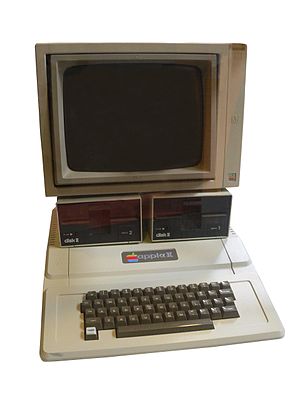My introduction to computers
 My introduction to computers began by spending time with my father on the rare occasions when he needed to work on weekends. Although my father was not a programmer, he did need to have programming skills in order to get the information he needed from the mainframe as a financial analyst. His interest in programming rubbed off on me and I was excited to learn that students were allowed to use the teletype terminal in the corner of the library, just by asking. My father provided books on BASIC programming, which I used to learn the language.
My introduction to computers began by spending time with my father on the rare occasions when he needed to work on weekends. Although my father was not a programmer, he did need to have programming skills in order to get the information he needed from the mainframe as a financial analyst. His interest in programming rubbed off on me and I was excited to learn that students were allowed to use the teletype terminal in the corner of the library, just by asking. My father provided books on BASIC programming, which I used to learn the language.
 The account I was able to use did not provide for any storage space on the mainframe. At first, with my simple programs, this didn't matter. However, as the programs became more complex, it might take me most of my recess time to retype the code to where I was from the prior day. It was then that I learned how to use the punch tape reader. I was amazed that the entire program could simply be recorded on a small roll of tape.
The account I was able to use did not provide for any storage space on the mainframe. At first, with my simple programs, this didn't matter. However, as the programs became more complex, it might take me most of my recess time to retype the code to where I was from the prior day. It was then that I learned how to use the punch tape reader. I was amazed that the entire program could simply be recorded on a small roll of tape.
When the Apple II came out, my father was one of the first in his company to get one. I remember being fascinated with the computer as well as with the pen plotter that he used for drawing color graphs and charts. It was not long after, that we purchased an Apple II plus at home. I believe this investment, substantial at the time, was very significant in driving technology careers for both my brother and I.
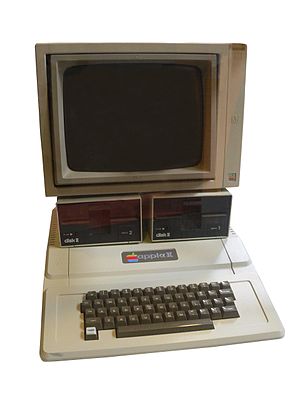
I attended a technical high school where I majored in digital electronics. This foundation in both hardware and software provided a solid foundation of technology that has greatly helped me throughout my career. My first degree was in electronics and I am now pursuing a degree in software development. I greatly enjoy both aspects of computers.

| Punch tape works by converting holes in the punch tape (1's) and blanks (0's) to a binary number. This number represents a specific ASCII character. That character is then entered, just as if typed from the keyboard. |
Binary |
Decimal |
ASCII |
| 1010111 |
87 |
W |
| 1101001 |
105 |
i |
| 1101011 |
107 |
k |
| 1101001 |
105 |
i |
| 1110000 |
112 |
p |
| 1100101 |
101 |
e |
| 1100100 |
100 |
d |
| 1101001 |
105 |
i |
| 1100001 |
97 |
a |


 The account I was able to use did not provide for any storage space on the mainframe. At first, with my simple programs, this didn't matter. However, as the programs became more complex, it might take me most of my recess time to retype the code to where I was from the prior day. It was then that I learned how to use the punch tape reader. I was amazed that the entire program could simply be recorded on a small roll of tape.
The account I was able to use did not provide for any storage space on the mainframe. At first, with my simple programs, this didn't matter. However, as the programs became more complex, it might take me most of my recess time to retype the code to where I was from the prior day. It was then that I learned how to use the punch tape reader. I was amazed that the entire program could simply be recorded on a small roll of tape.